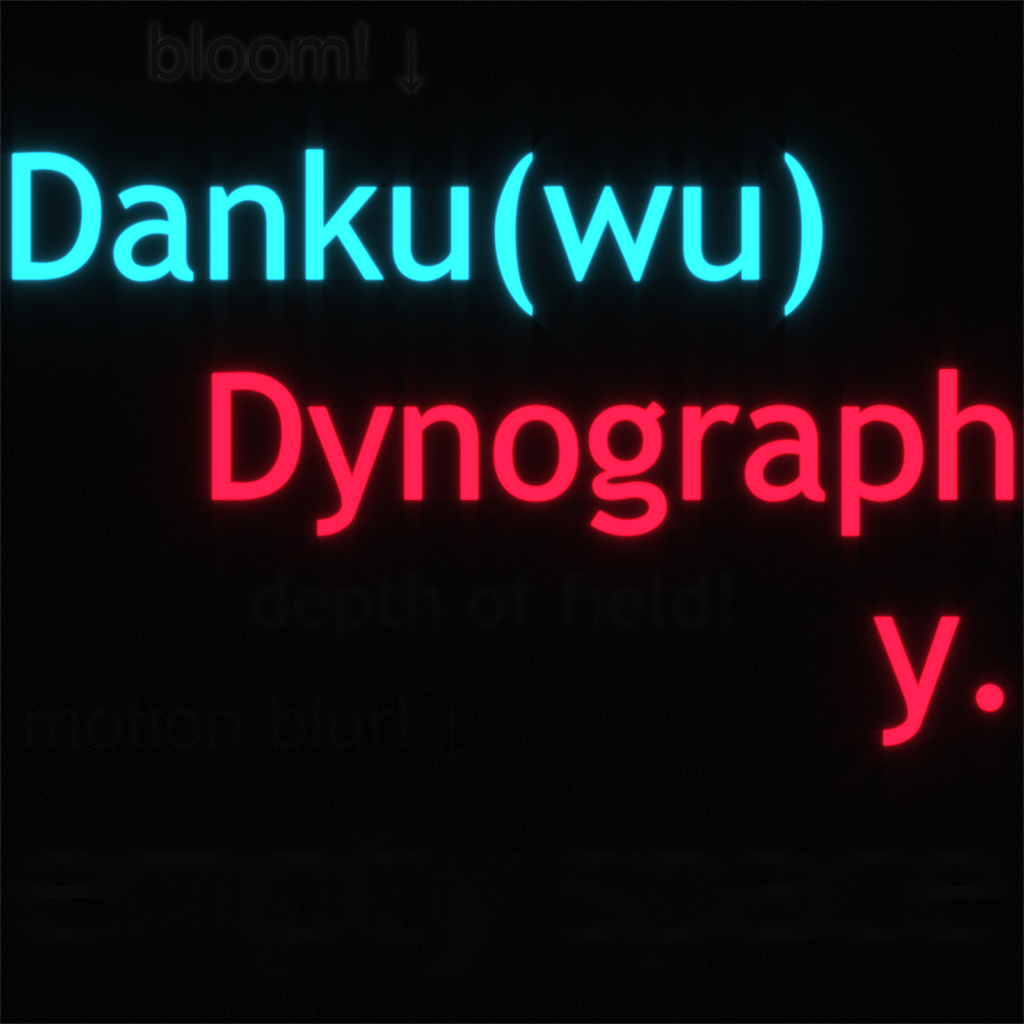
Danku Dynography
REAL Human Eye Simulation in vtol VR*
god i hope it works and i dont have to fix anything
You may be wondering,
"what the hell is this mod",
you'd be correct! It simply adds post processing to the Spectator Cam and Insert Cam. What kind of post processing? The kind that isn't physically real! What kind is that?
- Convolution bloom! Bloom created by putting both the game and an aperture thingy into the frequency domain, multiplying them, and then putting em back! Wowie that sure is real!
- Depth of field! Circle of confusion? Disk kernels? Based on the f-stop? Don't know how it works but it does!
- Motion Blur! That sure is sampling the colors in vectors generated by a voodoo magic shader and averaging them out! Surely doing this in the screen space cannot cause any visual errors??? No possible way the ground can sample my plane. Nuh uh!
- Exposure & ISO! Surely using some bullshit made up math i pulled out of my ass cant not be physically based!! Both a truly physically based (go down before PP, go up after PP. real!) and a do everything beforehand mode! f/
- Noise based on that ISO! Can be toggled if you're cringe, the higher the ISO the higher the noise! It's your fault you're using an f-stop of f/640 at night time and want to see!
- Maybe something else i dont even remember!
includes a few kernels that may suck and may not suck. drastic differences require changing intensity, threshold, and size scale. the high quality toggle toggles using 512x512 or 1024x1024 images for the bloom. FFTs requires power of two because reasons.
Now one may ask,
"how do i even use it"
Easy! When in-game with either S-Cam or the insert cam enabled, press "L" and it will open a gui at the top left, this then gives you control over the following now slightly comprehensible list of settings!

and now one may wonder "how do i create my own shaped aperture real simulation real for real??!" the answer is simple! go to this github page for "the real bloom fr fr" and put any image through the diffraction and dispersion stages of the real bloom fr fr!
one may even say
"this performs like ass??"
There is a high chance it will either not work or maybe even possibly be extremely slow!
This is due to one of two** things:
- You have an awfully slow PC!
- You cranked the settings!
- I fucked something!
- Horribly optimized shaders / code!
*The human eye is not simulated, there is a pupil aperture though!
**That was four things
Change Log
Added some foreground background separation stuff to motion blur, so the ground no longer samples the plane (for the most part.) by DankuwOs
Description
hope this is not broken or anything lmaooaoa
{'version': {'orig': '0.6.1', 'new': '0.7.0'}, 'user_uploaded_file': {'orig': <FieldFile: uploaded_files/0T8LYKpZhd/Danku_Dynography.zip>, 'new': <FieldFile: Danku Dynography.zip>}}
Remade included aperture kernel things to be consistently bright, seeing as i am not a camera guy i have no clue how accurate any of them are :~) by DankuwOs
{'version': {'orig': '0.6.0', 'new': '0.6.1'}, 'user_uploaded_file': {'orig': <FieldFile: uploaded_files/wbkv0I74tH/Danku_Dynography.zip>, 'new': <FieldFile: Danku Dynography.zip>}}
Remade UI to categorize stuff better along with adding tooltips, offset auto focus now works as intended, i cannot figure out how to fix screenshots with motion blur.. :~( by DankuwOs
{'version': {'orig': '0.5.0', 'new': '0.6.0'}, 'user_uploaded_file': {'orig': <FieldFile: uploaded_files/aKYlkK0CVb/Danku_Dynography.zip>, 'new': <FieldFile: Danku Dynography.zip>}}