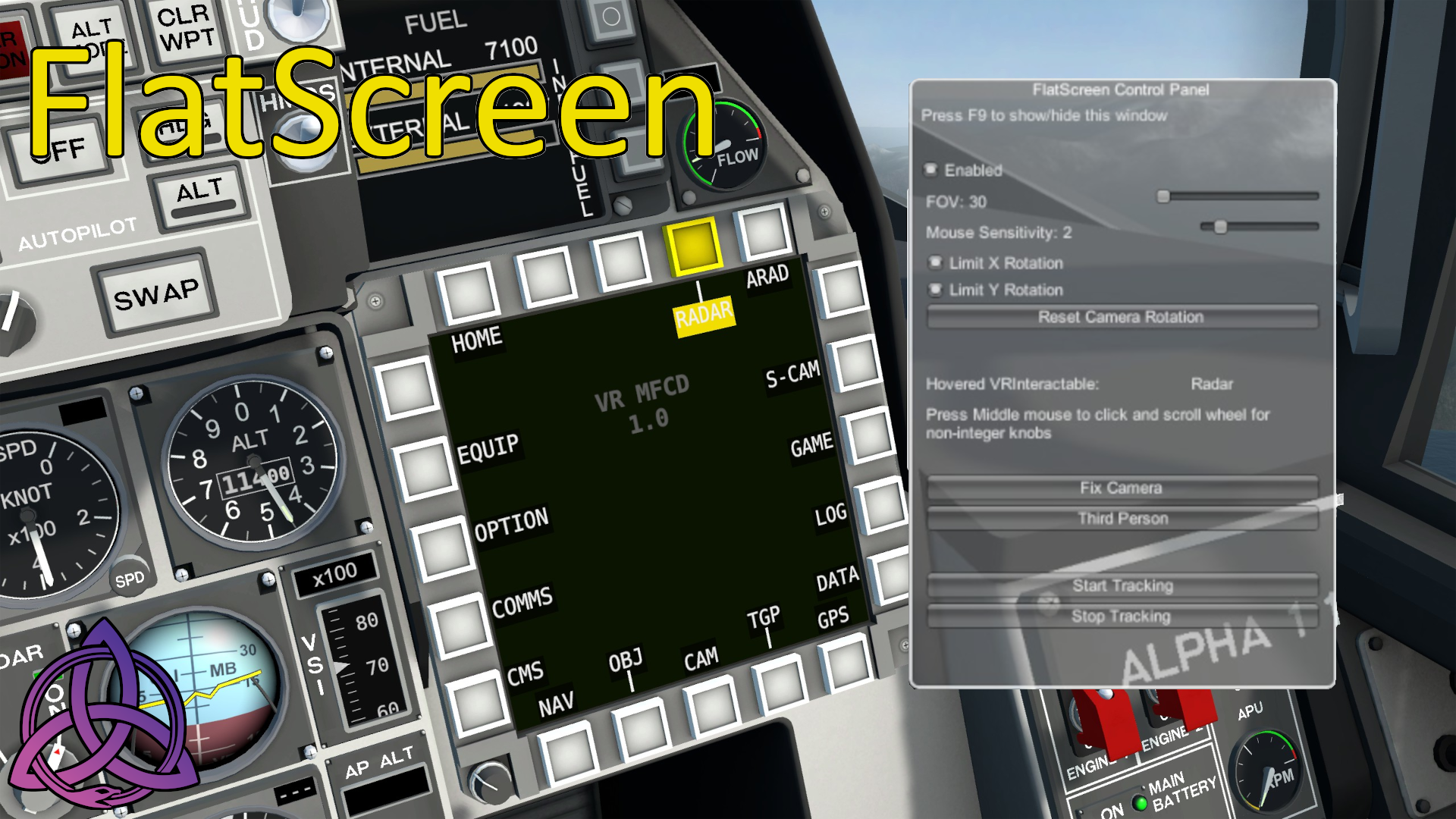
FlatScreen
VTOL VR without the VR
AKA pancake mode.
Use TriquetraInput to fly with your joystick(s) or keyboard.
Hold right mouse button to look around or use TrackIR.
Use middle mouse button to click buttons, flick levers and toggle doors. Using your scroll wheel allows you to turn knobs, also move levers and adjust throttles.
To easily get into the game with FlatScreen, make this mod's "Load On Start Check" true in "VTOL VR\VTOLVR_ModLoader\settings.json" (this is only until LOS is re-added to the modloader properly). If FlatScreen isn't part of the list, check and uncheck the "Auto Update" checkbox in the launcher so that the settings.json is updated.
To scroll up and down menu lists, use the arrow keys.
Change Log
1.0.3 - Popup VR Keyboard Keys Fix by frdhog
Description
Fixed the keys on the popup VR Keyboard not being interactable. Now using Triquetra Interactions 1.0.1 Bumped version to 1.0.3
{'version': {'orig': '1.0.2', 'new': '1.0.3'}, 'user_uploaded_file': {'orig': <FieldFile: uploaded_files/Ky5Q621SKT/FlatScreen.zip>, 'new': <FieldFile: FlatScreen 1.0.3.zip>}}
Version 1.0.2 (first public release) by frdhog
Description
Now properly unhiding gloves when mod is disabled Mod also somewhat uncleans cameras when disabled, though this is not totally a reversible action Mod is now able to be loaded from VR mode, though does not work as intended
{'version': {'orig': '1.0.0', 'new': '1.0.2'}, 'user_uploaded_file': {'orig': <FieldFile: uploaded_files/gLCmQYr8w1/FlatScreen.zip>, 'new': <FieldFile: FlatScreen 1.0.2.zip>}}
Author: frdhog
Source Code
Submit Bug Report
View Bugs (13 open bugs)
Download (Total downloads: 3941)
Rating: